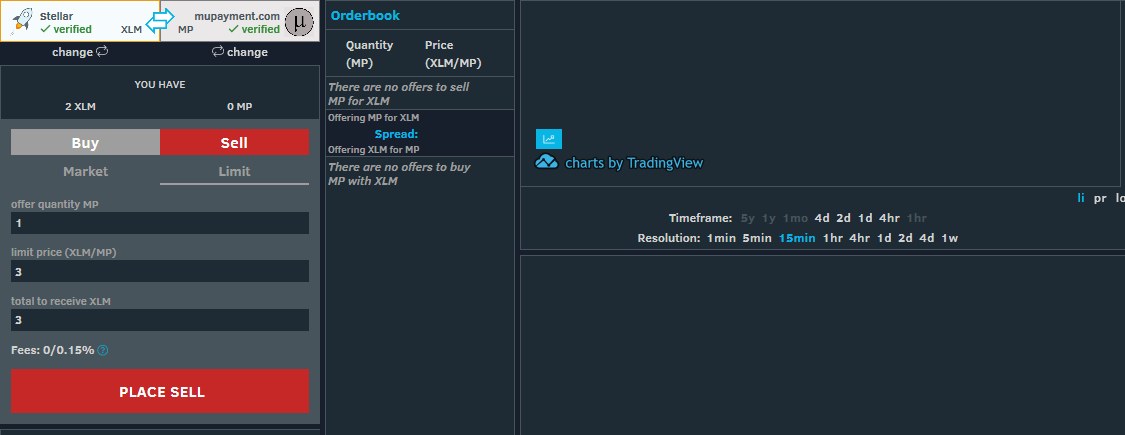Mµ Air-Drop
Air-drop: (ACTIVE)
Once complete, you'll be able to create offers for Mµ-Pay and other assets
on any Stellar Decentralized Exchange. (We like Stellarport, though most Stellar wallets will work.)
Our airdrop is being managed by @TheCryptoGODS. Follow to learn when airdrops and giveaways will happen.
When all giveaways are complete along with the bounty reserve, 85% of all MP will have been given to the public.
Asset code: MP
Issuing address: GAHMYOFSXL7624UC2TGJXGH5UZJZKKYYDKTUXAO2WJITOI76UZODAVLB
Here we will show you how to create a new Stellar address and trustline through Stellarport.io
Stellarport is a wallet and web portal for the Stellar Decentralized Exchange and Stellar Network. Your public and private keys are never stored by them so your assets stay in your possesion unlike with centralized exchanges (Poloniex).
To be able to recieve your Mµ-Pay tokens, you must have an activated Steller wallet address. A wallet is considered activated after it has been received one (1) Stellar Lumen (XLM). This Lumen is held in researve and locks in your wallet address on the Network. After a wallet address has been activated on the Stellar Network, next a trustline between the Mµ-Pay issuing wallet and your now active Stellar wallet address must be established. An additional 0.5 Lumens are held in reserve for the trustline creation.
On the Stellarport homepage click log in. If you already have a Stellar address you can continue and enter your public key to login, if not, click create new wallet Here.
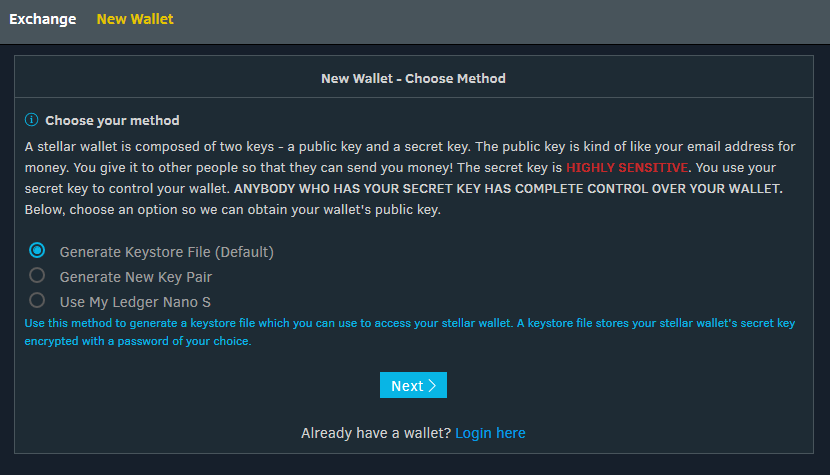
- Here you will have 3 options. Generate Keystore File, Generate New Key Pair, or Use with Ledger Nano S.
- Generate Keystore will create a new encrypted file that stores your Public and Secret keys on your local machine with your own password.
- Generate New Key Pair will create a new Public an Secret key you must secure yourself.
- Use Ledger Nano S will let you use your hardware wallet.
For the Keystore File option, choose a name for your file and create a password.
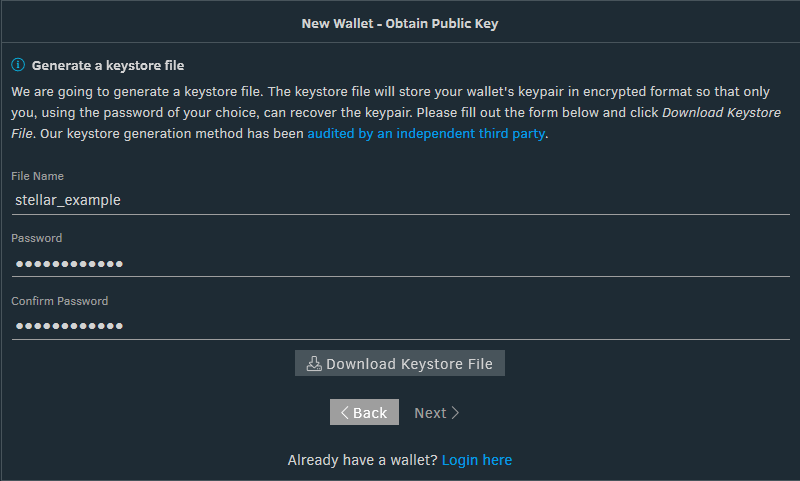
- Click download. and this will save your file. You will then be able to see you new Public Key.
- Afer saving your Keystore file click "Yes I have stored", then Next.
- Now you can log in to Stellarport with your Keystore file and passord.
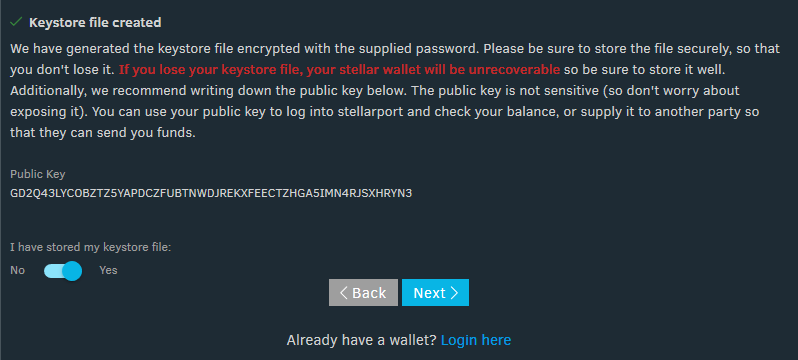
For the Generate New Key Pair option click Generate to create your new public and secret keys.
- Store your secret key somewhere safe and press next.
- Now you can login with your public key.
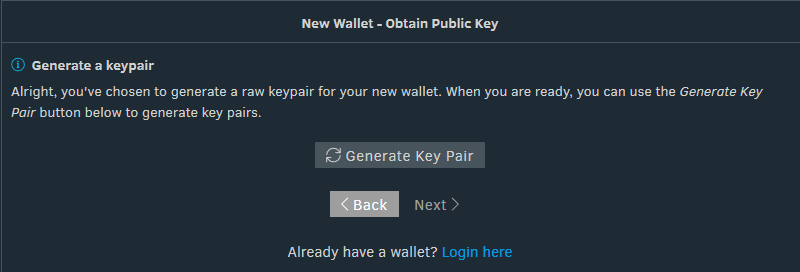
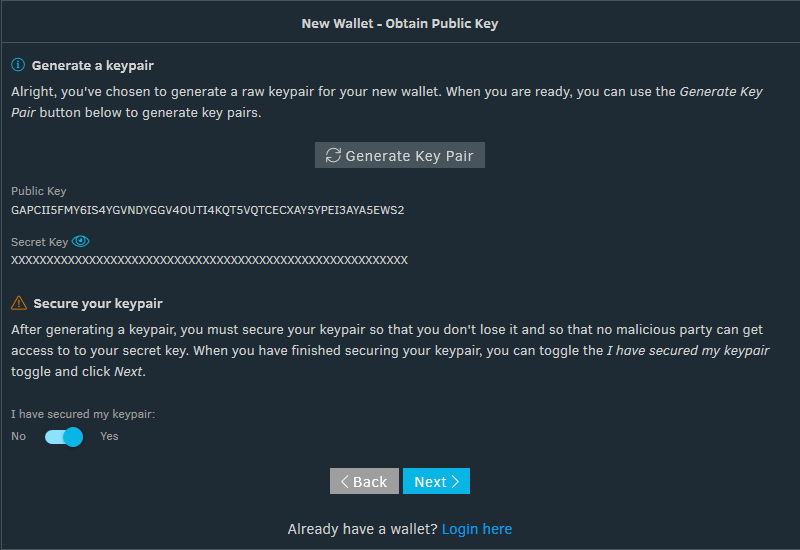
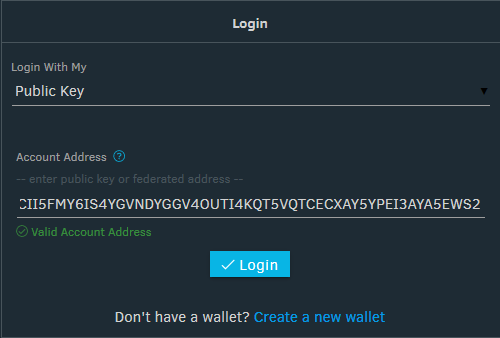
Next, we must activate the wallet. As mentioned above, this takes one (1) Lumen. We recommend you send at least two (2) Lumen to your public key.
- After the wallet is active on the Stellar Network, a trustline must be established between the Mµ-Pay issuing wallet and your personal address.
- Click the blue +Trustline button in the wallet Balance tab.
- Input the Mµ-Pay asset code MP on the new screen to search for the asset.
- Click the Mµ-Pay asset button and then blue checkmark to accept.
- To complete establishing trust you must sign the transaction. This can be done with you secret key or Keystore fiele. (These aren't stored on Stellarport.)
- Now that trust has been established, you can begin to receive Mu-Pay tokens. This process allows trustlines through other Stellar assets.
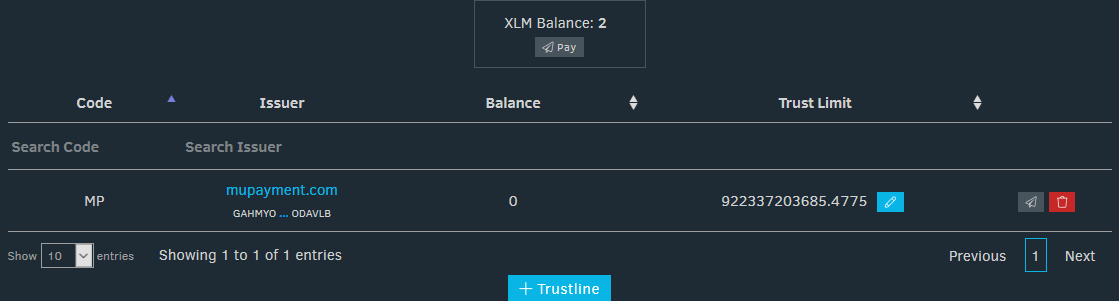
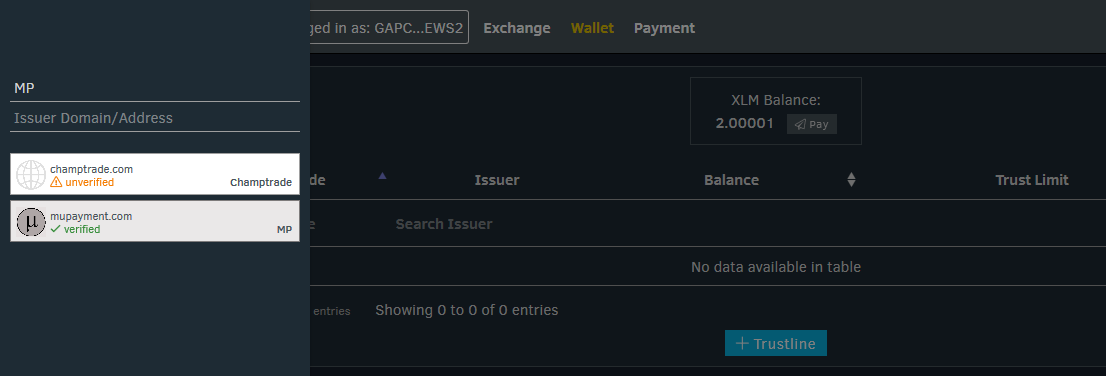
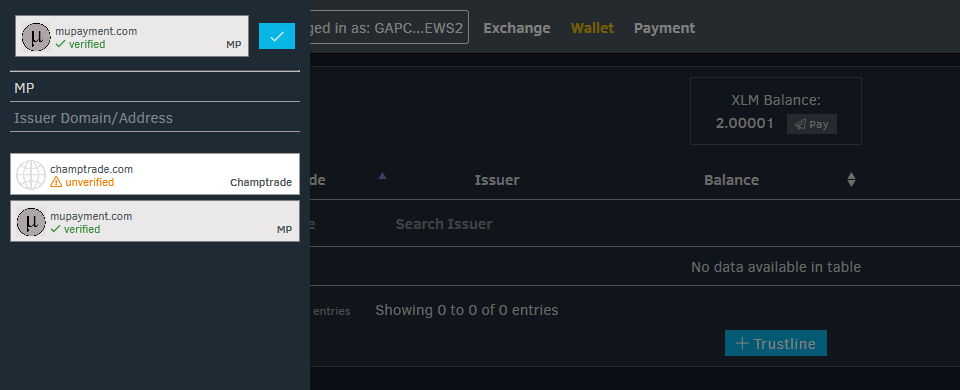
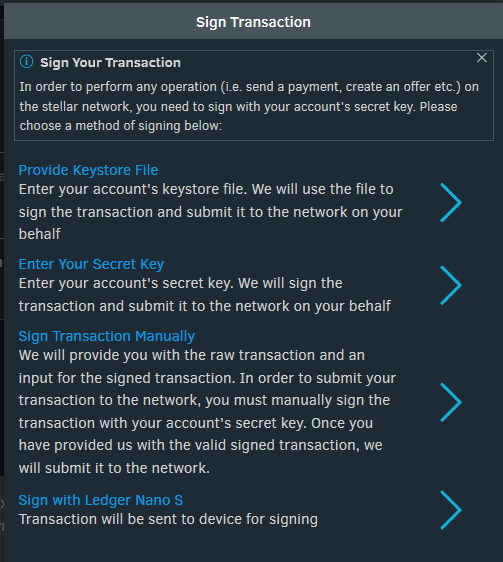
- Now you can begin creating offers for Mu-Pay vs other assets.
- This can be down on the Stellarport exchange page.
- Transactions are signed with you secret key so your assets stay secure.